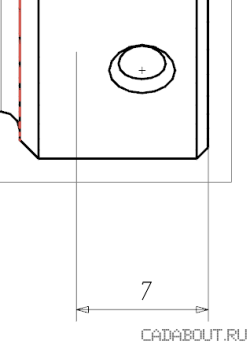A common situation is when you have designed your part in a solid body and need to create a draft with all dimensions. If you had using sketches, holes or symbolic threads in your part – then this way will help you to inherit dimensions from solid onto a draft. By the way, this feature is very helpful, because it simplifies the process of dimensioning itself.
You need to create a new sheet in your draft and place all views, that you needed, as it shown at the picture:

Once it is done you’re able to inherit dimensions from the model. Insert “feature parameters” in the Command Finder and press Enter. (Note: you have to be in the Drafting module to find the command).

In the next window you need to select views for dimensioning and the features, you wish to inherit from.

Dimensions will be inherited to the selected view: