This article is dedicated to the task of calculation a center of mass’ position in assemblies. It is a very basic operation which contains only two steps to finish.
We will use a Nutcracker assembly to illustrate our example the right way.
First of all, open your assembly in NX and make sure, that all of it components were fully opened. In the Assembly Navigator click MB3 on the root component and choose the Select option:

This operation would select all the assembly components. Then click MB3 on any component and select from the dropdown menu Open -> Component Fully option:

Go to Analysis -> Measure Bodies. Make sure that the ‘Selection Scope’ is set to ‘Entire Assembly’ and that the ‘Assocative’ option is toggled ON:
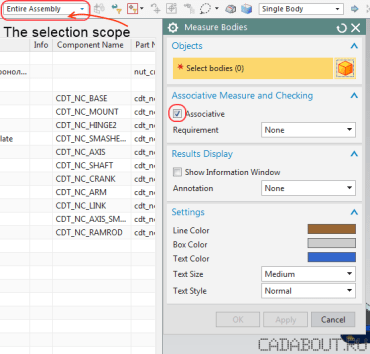
Then select all components in the assembly manually or by pressing Ctrl + A. This will result in not only the creation of your typical Mass Property expressions, but also a Point object at the centroid of the Assembly. And if you also toggle ON the ‘Show Information Window’ you’ll get all of the mass property data in the listing window including the XYZ coordinates of the centroid.

To retrieve the centroid coordinates according to WCS or other coordinate system you can use: Analysis -> Measure Point feature.

Note that this Mass Property data (in the form of expressions), including the ‘centroid’ point, will update as the Components which make up the Assembly are modified. However, if new components are added to the Assembly, you will need to update the Body Measurement feature, adding the new Component(s) to the measurement.



